Ever feel like your website is a little too good at repeating itself? Like a parrot saying the same thing over and over in slightly different ways? That’s where canonical issues come into play—especially when we talk about alternate pages. Let’s break it all down, nice and easy.
What Are Alternate Pages?
Alternate pages are versions of a web page that are similar but slightly different. These might have the same content but different URLs.
Sounds confusing? Here’s an example:
- https://www.example.com/shoes
- https://example.com/shoes?color=red
- https://www.example.com/shoes/
They all sort of show the same thing, right? A page about shoes! But search engines see them as separate pages. That’s where problems begin.
What’s the Big Deal?
Search engines want clean, easy-to-understand websites. When they see many pages with the same content, they get confused. Which one should they rank? Which one should they ignore?
Instead of guessing, they might just lower your site’s ranking. Yep, even if your content is awesome.
This can lead to:
- SEO value being split between pages
- Lower rankings
- Poor crawl efficiency
Nobody wants that!

Enter: The Canonical Tag
Now this is the superhero of our story! The canonical tag tells search engines which version of a page is the “main” one.
Think of it like saying: “Hey Google, this page right here? This is the one I want people to see.”
The tag looks like this in the HTML:
<link rel="canonical" href="https://www.example.com/shoes" />
Stick that in your alternate pages, and search engines will know who the boss is.
Why Do Alternate Pages Exist in the First Place?
They aren’t evil. Sometimes, they’re even necessary. Here are a few common reasons you might have alternate pages:
- URL Parameters: For color, size, or sort order
- Session IDs or Tracking Parameters
- HTTPS vs HTTP versions
- WWW vs non-WWW versions
- Mobile vs Desktop pages
Your site may not even show these, but search engines can still find them. And that’s where the real mess begins!
How to Find Alternate Pages
Worried you’ve got a doppelgänger party on your site? Here’s how to catch those sneaky duplicates:
- Google Search Console: Head to the “Pages” report in the “Indexing” tab. Look for “Alternate page with proper canonical tag.”
- Site Audit Tools: Like Screaming Frog, SEMrush, or Ahrefs. These help you crawl your site like Google does.
- Search Operators: You can even Google this — site:example.com — to see indexed pages and spot might-be-duplicates.
Once you’ve found the extras, it’s time to play cleanup crew.
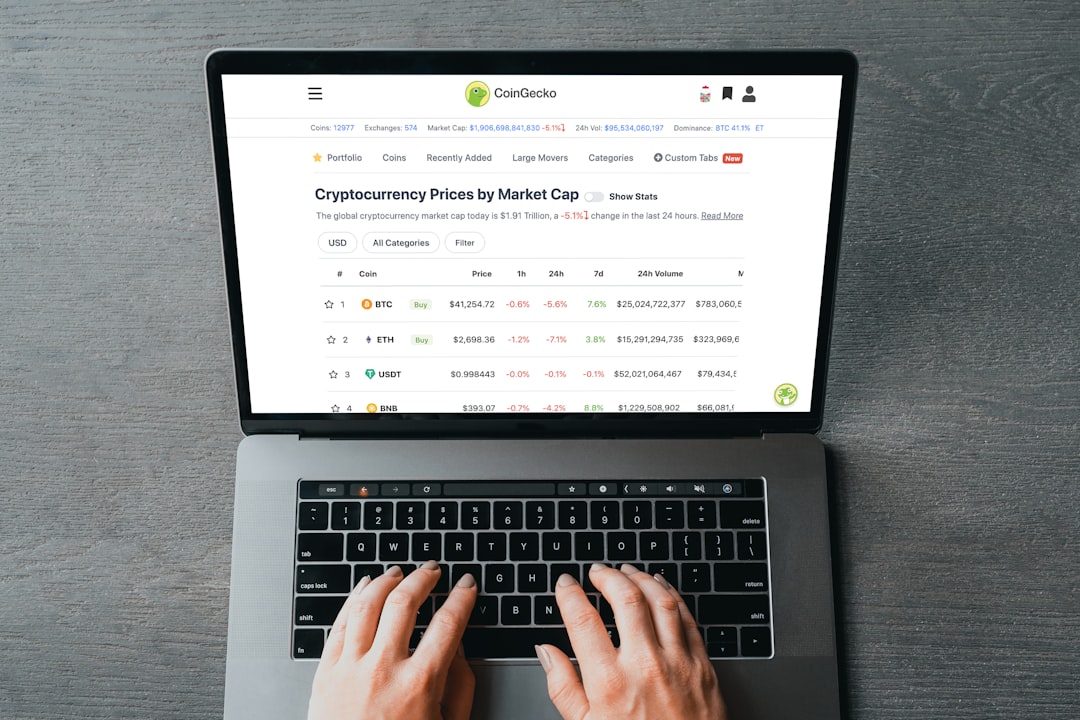
Fixing the Canonical Chaos
So you’ve found alternate pages. Now what?
Here’s how to solve the issue, step-by-step:
1. Choose Your Canonical Page
Pick one version of your content that you want to stand out. That’s your canonical URL. Make sure it loads fast, works well on mobile, and is the best version.
2. Set Canonical Tags on Alternates
On all other versions, add a canonical tag that points to the chosen one. It’s like rolling out the red carpet to your main page.
<link rel="canonical" href="https://www.example.com/your-main-page" />
3. Use 301 Redirects When Possible
If some alternate pages are really not useful on their own, just redirect them to the main page. It’s clean, fast, and simple.
4. Update Your Sitemap
Only include canonical URLs in your sitemap. No duplicates, no confusion.
5. Check Internal Links
Sometimes your own site links to alternate versions. Oops! Fix those to point to the canonical page.
6. Clean up Parameters
If parameters are causing duplication, tell Google how to treat them in Search Console’s URL Parameters tool. But be careful—this tool has power!
A Quick Note on hreflang
If you have pages in different languages, don’t just use canonical tags. Use hreflang instead. It helps Google understand that they’re meant for different audiences, not duplicates.
Example:
<link rel="alternate" hreflang="en" href="https://example.com/page-en" /> <link rel="alternate" hreflang="fr" href="https://example.com/page-fr" />
Using both canonical and hreflang? That’s okay—as long as they’re consistent and make sense.
Common Mistakes to Avoid
Watch out! These little hiccups can ruin your hard work:
- Pointing Canonical Tags to the Wrong URL
- Using Self-Referencing Tags Incorrectly
- Letting Your CMS Add Duplicates
- Using Relative URLs in Canonical Tags — Always use absolute URLs!
You don’t have to be perfect, just careful. Double-check your work and test your pages.
How Long Until Google Picks It Up?
Once you fix things, be patient. Google doesn’t update instantly. But if your corrections are solid, expect improvements within a few weeks.
Use Search Console to validate fixes and monitor what Google sees.

Final Thoughts
Canonical issues and alternate pages are like clones running around your site. They don’t mean harm, but they sure do confuse search engines!
With a few smart fixes, some detective work, and a little HTML magic, you can clean things up and keep your SEO strong.
Just remember:
- Focus on one URL per content piece
- Use canonical tags like a boss
- Check your site often
- Don’t panic—stay consistent!
Now go out there and show those alternate pages who’s in charge!


