While working with PyTorch and CUDA for deep learning applications, developers may encounter several cryptic errors that can be challenging to debug. One such error is the dreaded RuntimeError: CUDA Error: Device-side assert triggered. This error typically signifies a problem during the execution of a kernel on the GPU, and it often leaves developers scratching their heads due to its vague nature. This article dives deep into understanding what causes this error, how to trace it, and practical strategies to fix it efficiently.
What is a CUDA Device-Side Assert?
CUDA stands for Compute Unified Device Architecture, a parallel computing platform by NVIDIA. When running operations on a GPU, it’s possible for an error to happen on the device (the GPU) itself during kernel execution. These are called device-side asserts. A “device-side assert” is essentially a runtime check that fails during GPU execution, often due to logical issues like out-of-bounds access, illegal memory operations, or invalid inputs.
The error message from PyTorch will usually look like this:
RuntimeError: CUDA error: device-side assert triggered
Unfortunately, the message doesn’t provide much detail, making it important to diagnose the root cause manually.
Common Causes of the Error
- Invalid class index in classification tasks: If you’re using loss functions like CrossEntropyLoss in classification tasks, the target label values must be in the expected range. For example, with 10 output classes, valid target indices should be in the range [0, 9]. Passing an invalid index such as 10 will trigger a device-side assert.
- Wrong tensor types: Passing floating-point labels instead of integer labels into loss functions expecting class indices can cause assert failures.
- Mismatch between model output and target shape: If your model’s output shape doesn’t match the expected shape of the target tensor, it can lead to unexpected behavior and asserts.
- Array indexing that goes out-of-bounds: User-defined CUDA code or low-level indexing in PyTorch extensions can trigger asserts if bounds are exceeded.

Step-by-Step Fix Guide
Fixing the “device-side assert triggered” error involves a systematic debugging process. Below is a detailed step-by-step guide developers can follow:
1. Set CPU execution temporarily
When the error occurs, it may halt GPU traceback but yield no further useful debugging details. To view full stack traces, temporarily switch to CPU execution by modifying the device setting:
device = torch.device('cpu') # instead of 'cuda'
model.to(device)
input_tensor = input_tensor.to(device)
target = target.to(device)
Now rerun the code. This allows PyTorch to output a more informative stack trace from the CPU, helping to pinpoint the exact issue.
2. Check the target labels
For classification tasks, ensure the ground truth labels follow the expected indexing rules. For example:
- For nn.CrossEntropyLoss: targets should be 1D vector of integers between 0 and (num_classes – 1).
- The dtype of labels should be torch.long or torch.int64, not float types.
# Correct label type and values
criterion = nn.CrossEntropyLoss()
target = torch.tensor([0, 2, 1], dtype=torch.long)
loss = criterion(predictions, target)
Check for invalid entries using:
print(torch.unique(target)) # Inspect all unique label classes
3. Use assert statements to validate input
Proactively validate inputs using assertions before passing them into the model or loss function:
assert target.min() >= 0 and target.max() < num_classes, "Target labels out of range"
This can prevent improper data from reaching CUDA functions at all.
4. Minimal reproducible example
If the problem persists, minimize the code to the smallest reproducible chunk. This makes it easier to isolate faults and test different hypotheses quickly.
5. Reset the GPU
Sometimes, a device-side error can corrupt the CUDA context and cause confusing downstream effects. Use the following command to reset the GPU before running the code again:
torch.cuda.empty_cache()
Or restart the Python kernel altogether to avoid lingering undefined behavior.
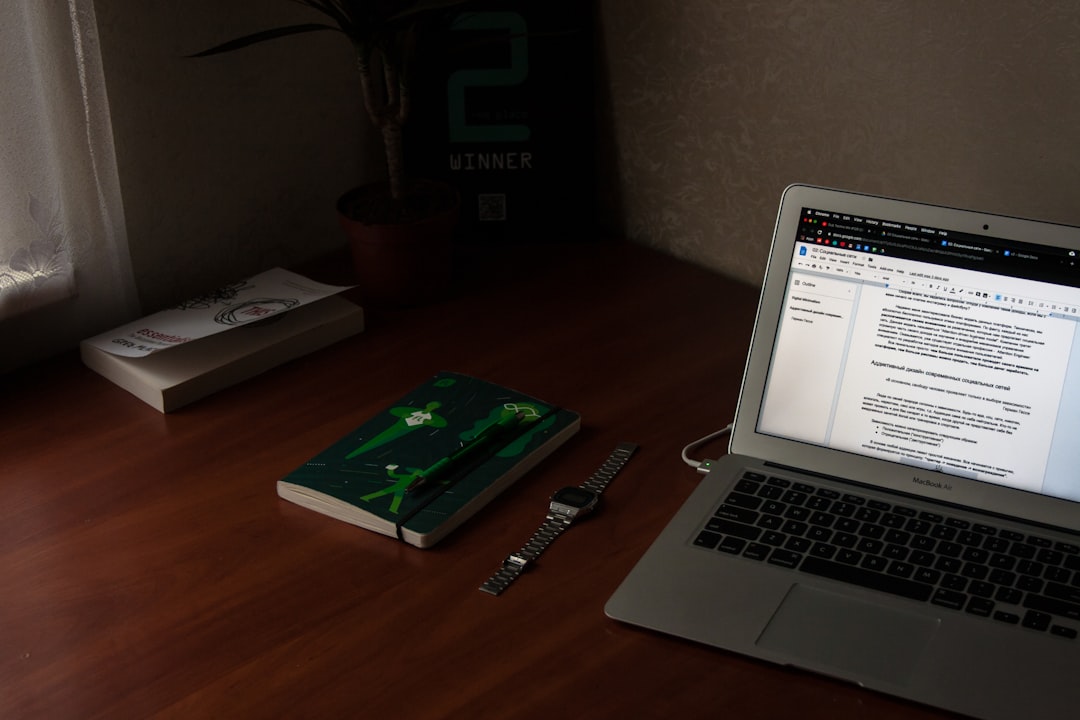
6. Use PDB debugging mode
Enable Python’s built-in debugger to inspect line-by-line behaviors and environment variable states during runtime:
import pdb; pdb.set_trace()
7. Validate custom CUDA code
If you’re writing any custom CUDA extensions or interacting with low-level tensor operations, make sure array accesses are within bounds and memory is allocated properly. Invalid memory access can also trigger device-side asserts.
Preventative Tips
- Log shapes and types of all inputs and outputs before critical operations.
- Clamp or sanitize labels prior to passing to loss functions.
- Adopt unit tests on smaller portions of your model logic to enforce valid input data.
- Enable deterministic mode in PyTorch for consistency during debug:
torch.use_deterministic_algorithms(True)
This ensures that operations behave the same across runs, making errors more reproducible and debuggable.
Conclusion
When faced with the RuntimeError: CUDA Error: Device-side assert triggered, it’s essential not to panic. Instead, follow a systematic approach: verify inputs, match shapes and types, use CPU mode to reveal clearer errors, and reset the GPU state when needed. With the right debugging steps, this initially cryptic error can become a straightforward fix. Once resolved, developers can continue building efficient, GPU-accelerated ML models with confidence.
Frequently Asked Questions (FAQ)
-
Q: Why is the full error traceback hidden when using CUDA?
A: When a device-side assert is triggered, CUDA may halt GPU execution immediately, leaving the Python traceback incomplete. Use the CPU device temporarily to get the full traceback. -
Q: How can I find invalid target labels in a huge dataset?
A: Usetorch.unique(target)and validate that all label values are within the expected range. You can also use assertion filters like(target >= 0) & (target < num_classes)to detect invalid entries. -
Q: I’m using CrossEntropyLoss. What should the target data type be?
A: The target tensor should be of typetorch.longortorch.int64, and should not be one-hot encoded. It should contain class indices. -
Q: Will resetting the GPU fix the issue permanently?
A: Not necessarily. Resetting helps clear corrupted memory states but does not resolve logical errors in the code. You should still identify the root cause. -
Q: Can batch size or input dimensions cause this error?
A: Indirectly yes. If changing the batch size or shape affects tensor alignment or leads to mismatch with targets, a device-side assert could be triggered.


