Audible, an Amazon-owned audiobook platform, has become a popular destination for book lovers who enjoy listening to their favorite titles on the go. However, there may be times when a user isn’t satisfied with a purchase, whether the narrator’s voice doesn’t suit their taste or the story wasn’t what they expected. Fortunately, Audible offers a generous return policy for its members, allowing them to refund books easily through their platform.
This guide provides a step-by-step walkthrough on how to refund books on Audible, including who is eligible, what limitations apply, and what you can expect from the process.
Eligibility for Returning a Book on Audible
Before initiating a return, it’s essential to understand whether one qualifies for Audible’s return policy. Returns are typically allowed under the following conditions:
- You are an active Audible Premium Plus member
- The audiobook was purchased within the last 365 days
- The book has been listened to only partially or not at all
It’s worth noting that Audible tracks your return behavior. Excessive returns, especially after full listens, may result in restrictions or policy enforcement from the Audible support team.
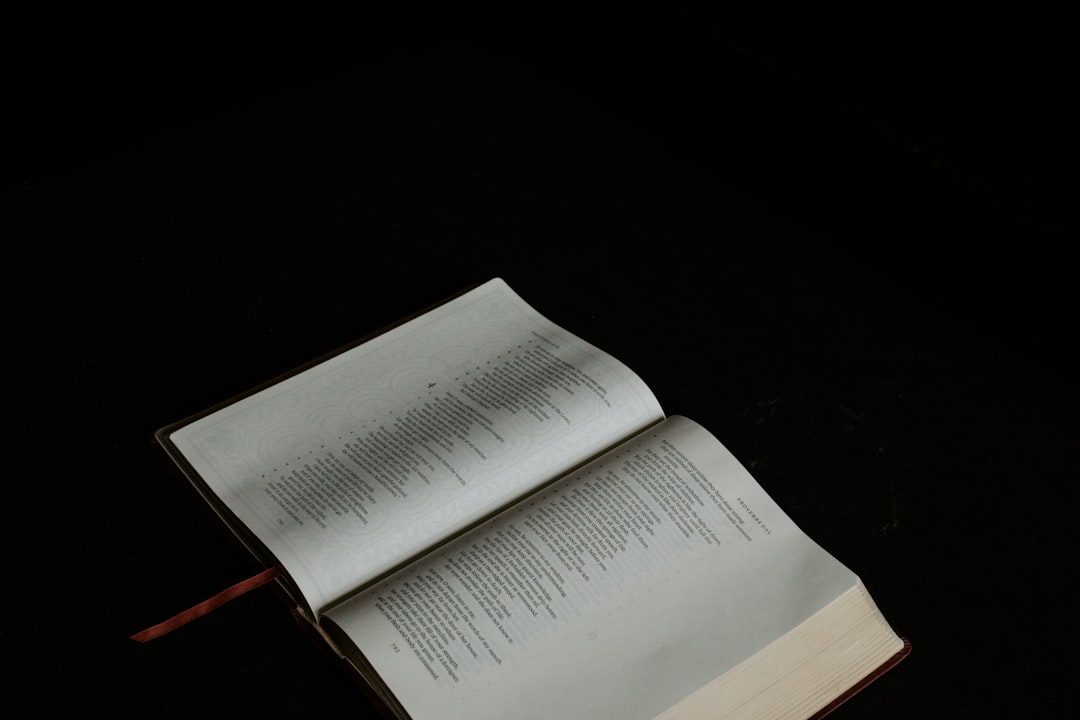
Step-by-Step: How to Refund Books on Audible through the Website
While it’s possible to listen to content on mobile devices, returns can only be initiated through Audible’s desktop site. If you’re looking to return an audiobook, follow these steps:
- Go to the Official Audible Website
Visit https://www.audible.com and sign in with your Amazon or Audible account credentials. - Access Your Account
Hover over your name at the top-right corner of the homepage to open a drop-down menu. Click on “Account Details” or “Account Settings”. - Navigate to Purchase History
In the account section, click on “Purchase History”. This will display a list of all audiobooks you’ve bought. - Find the Book You Want to Return
Scroll through the list of purchases and locate the book you’d like to return. You’ll see a button labeled “Return Title” next to eligible books. - Select a Reason for the Return
After clicking “Return Title”, choose a reason from the drop-down list provided (e.g., didn’t like the narrator, story was confusing, etc.). - Confirm Your Return
Once you’ve selected your reason, confirm the return to immediately receive your credit back—or a refund, if you paid by card.
This process usually takes less than five minutes and is completed almost instantly.
How to Refund Audible Books via Mobile Devices
Although audio content is typically consumed on mobile devices, Audible does not allow direct returns through its mobile app. However, users can still request a return via their mobile browser:
- Open the browser on your mobile device and visit Audible’s website.
- Scroll down and choose “Full Site” or select “Desktop Mode” from your browser settings.
- Log in and follow the return steps described above in the desktop guide.
If that seems too cumbersome, users can also contact Audible customer support directly through the app’s “Help” section or call Amazon’s helpline to initiate the return manually.

What Happens After You Return an Audible Book?
Once the return is complete, your Credit is instantly returned to your Audible account. If your purchase was made with a card, the amount will be credited back to your original payment method within 7 to 10 business days.
You can then use that restored credit or refund to purchase another audiobook that better suits your preferences.
Important Notes and Limitations
While the return process is simple, here are some restrictions and guidelines that users should be aware of:
- Number of Returns: Frequent or repeated returns may trigger account review by Audible.
- Membership Status: Only active Premium Plus members are eligible to receive credit-based refunds.
- Time Restrictions: Returns are generally accepted for purchases made within 365 days, though Audible reserves the right to deny returns that appear suspicious.
- Customer Support Intervention: After multiple returns, you might be required to contact customer support instead of using the self-service tool.
Always use the return option responsibly to ensure Audible continues offering this flexible policy to its members.

How to Contact Audible Support for a Refund
If you’re unable to return a book through the desktop interface—either because the system prevents it or the title isn’t eligible—you can reach out to Audible Customer Service directly.
Here’s how:
- Visit the Audible Help Center
- Select “Contact Us” at the bottom of the page
- Choose your issue type and preferred contact method: chat, phone, or email
- Explain the details of your request and provide the title of the audiobook you wish to return
Audible’s support team is generally responsive and can manually process your return if your situation aligns with their policies.
Conclusion
Audible’s return policy provides a customer-first experience, allowing users to explore new titles without the risk of wasting hard-earned credits or money. By following the step-by-step instructions outlined above, users can quickly and effectively refund any audiobook that doesn’t meet their expectations. Just remember to follow the rules and use this benefit responsibly to ensure an enjoyable and ethical listening experience for everyone.
Frequently Asked Questions (FAQ)
- Q: Can I return any Audible book I’ve purchased?
A: You can return books purchased within the last 365 days, as long as your account is in good standing and you haven’t abused the return policy. - Q: How many books can I return?
A: There is no official limit, but excessive returns may trigger restrictions or account review. - Q: Do I get my credit back instantly?
A: Yes, if you used a credit to purchase the book, it will be returned immediately. If you paid with a card, processing may take a few days. - Q: Can I return a book I finished listening to?
A: While Audible allows returns for unsatisfactory content, consistently returning fully listened books may be flagged as misuse. - Q: Can I return a book via the Audible app?
A: No, you can only initiate self-service returns through the desktop website. However, contacting support through the app is an option.


