When shopping on Poshmark, users often stumble upon several desired items from the same seller. One convenient feature that enhances the buying and selling experience on the platform is the ability to create a bundle. Bundles allow buyers to combine multiple items they’re interested in into one purchase, often receiving a discount and saving on shipping. For sellers, understanding how to create a bundle for a buyer is an excellent way to encourage sales and provide personalized service. This guide walks through the process step-by-step, offering practical tips and best practices.
What Is a Poshmark Bundle?
A bundle on Poshmark is essentially a group of items selected from one seller’s closet, combined into a single transaction. Buyers can create these bundles on their own, or sellers can take the initiative by creating one for them. Creating a bundle for a buyer is especially powerful when someone shows interest in multiple items, as it allows the seller to offer custom discounts and communicate directly within the bundle page.
Creating a bundle is not only easy but also a great tool for building customer loyalty and maximizing sales potential.
Why Sellers Should Offer Bundles
There are several reasons why creating a bundle might be the right move for Poshmark sellers:
- Encourages Multi-item Purchases: Buyers love saving on shipping and receiving discounts.
- Personalized Shopping Experience: Directly communicating and curating specific items shows buyers that the seller is attentive.
- Higher Closet Turnover: Selling multiple items at once can clear out a closet faster.
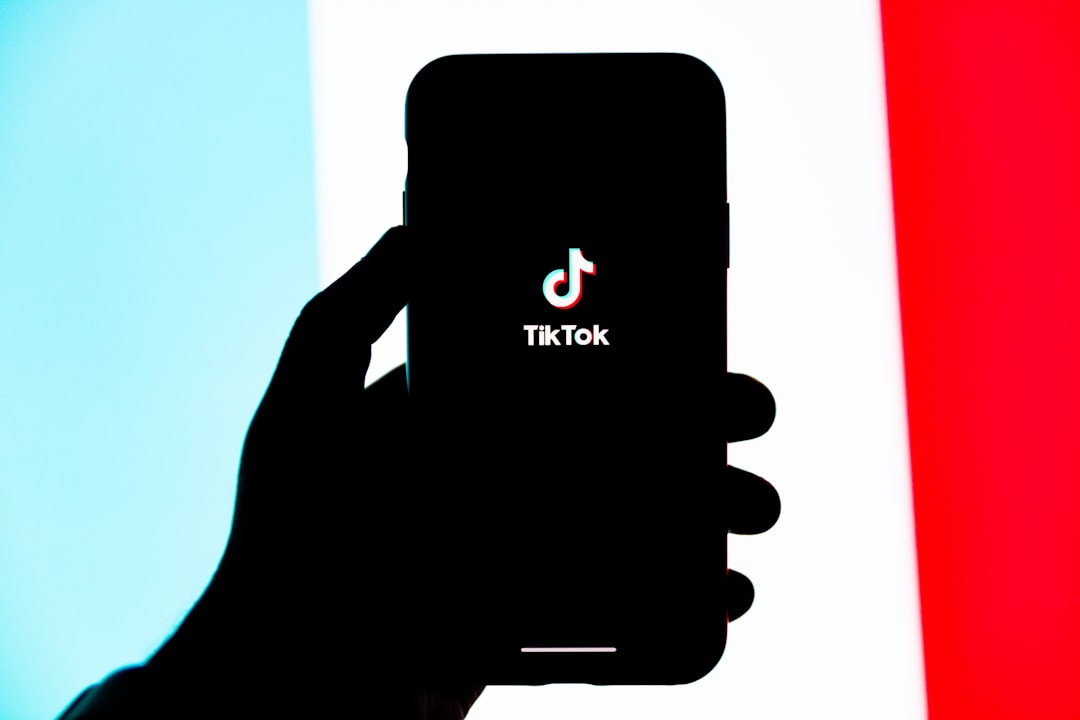
Step-by-Step: How to Create a Bundle for a Buyer
Poshmark doesn’t allow sellers to technically create a bundle in the way a buyer can, but sellers can help buyers build one, or simulate a bundle using targeted actions. Here’s a helpful guide on how to get started:
Step 1: Identify an Interested Buyer
Start by paying attention to likes and comments. If a buyer has liked multiple items from your closet or asked questions about different pieces, it could be a perfect opportunity to suggest a bundle.
Step 2: Navigate to the Buyer’s Profile
Visit the buyer’s profile by clicking on their username. From there, click on the “Bundle” icon – this will take you to the bundle screen for that buyer. You’ll now see anything they’ve already added to their bundle or that you’ve added on their behalf.
Step 3: Add Items to Their Bundle
To add items, simply go to your own closet, view the listing you want to add, and click the price tag icon. Select “Add to Bundle” and choose the buyer’s name. Repeat this for each item the buyer may be interested in.
It’s important to avoid being pushy; only add the items the buyer has shown interest in or that are similar to what they liked. Curating the bundle helps demonstrate that you understand their preferences.
Step 4: Offer a Discount
Once the bundle is created, you can offer a discount by clicking on the “Offer” button inside the bundle screen. You can provide a percentage discount or a flat dollar figure off the total price. Often, offering free or reduced shipping can also help seal the deal.
Buyers appreciate transparency, so be sure to explain the discount in a comment inside the bundle. Let them know how long the offer is valid and that you’re available if they have questions.
Step 5: Communicate Effectively
Engage in friendly conversation in the bundle comments. Ask the buyer if they have questions about fit or condition and thank them for their interest. A personal touch goes a long way on community-focused platforms like Poshmark.
Image not found in postmetaTips for Creating a Compelling Bundle
While the process may seem simple, there are some tips sellers can keep in mind to help drive more sales when using bundles:
- Use Style Cards: If you have a few coordinating pieces, share how they could be worn together. This can encourage the buyer to bundle them.
- Be Timely: After noticing interest, don’t wait too long to start a conversation or offer a bundle.
- Utilize Bundle Discounts: Setup automatic savings in your settings for two or more items to incentivize bundling.
- Track Your Inventory: To avoid any mistakes, make sure the items you add are still available and in the described condition.
What Happens After a Bundle is Purchased?
Once the buyer accepts your offer and checks out, the items included in the bundle become a single transaction. This makes shipping easy and cost-effective. Pack everything carefully, include a thank-you note or small gift if you’d like to earn repeat customers, and use Poshmark’s pre-paid label to ship.
Providing a fantastic post-sale experience can lead to positive ratings and more visibility for your closet.
Common Mistakes to Avoid
- Being Too Pushy: Don’t overwhelm buyers with a dozen items they didn’t show interest in.
- Forgetting to Check Measurements: Ensure you highlight the sizing details before sending offers.
- Not Checking for Active Listings: Don’t bundle items that have already sold or aren’t available anymore.
Bundles are a dynamic way to convert likes to sales—and doing it right can set you apart from other sellers.
Frequently Asked Questions (FAQ)
-
Can sellers create a bundle without buyer interaction?
No, Poshmark’s system requires either buyer participation or the seller adding items to the buyer’s bundle based on interest shown. It’s best used as a collaborative tool between buyer and seller. -
How do I know if a buyer wants a bundle?
Look for likes on multiple listings, questions about combined shipping, or comments asking if you offer bundle discounts. -
What should I do if the buyer doesn’t respond after a bundle is created?
Leave a clear and friendly message with the offer. If they don’t respond, move on and don’t take it personally. -
Is there a limit to how many items can be in a bundle?
As long as the items are from the same seller, multiple pieces can be grouped, though weight and shipping costs should be considered. -
Can I cancel a bundle after it’s been purchased?
Bundles follow the same policies as individual purchases. Once sold, cancellation can only happen under special conditions with buyer and Poshmark approval.
Creating a bundle on Poshmark demonstrates attentiveness and can significantly increase your chances of making a sale. By understanding the buyer’s needs, adding the right items to their bundle, and offering a competitive discount, sellers can provide a stellar shopping experience that drives loyalty and repeat business.


