Ever wondered if cranking up your monitor’s refresh rate does anything to your GPU? The short answer is: yes, it does. But how much? And should you worry? Let’s break it down in a fun, bite-sized way.
First, let’s understand what a refresh rate is. It’s how many times your monitor updates the image on your screen per second. It’s measured in hertz (Hz). So, a 60Hz monitor refreshes 60 times per second. Easy, right?
Now imagine pumping that number up to 120Hz, 144Hz, or even 240Hz. Whoa, that sounds fast! But here’s the catch: your GPU needs to keep up. And that’s where things get interesting.
So, does increasing refresh rate increase GPU usage? You bet it does — but it depends on a few things.
How It Works
- The more frames per second (FPS) your monitor can show, the more frames your GPU needs to generate.
- A higher refresh rate allows for a smoother image, but only if your GPU can deliver matching FPS.
- If your GPU is already maxed out, bumping up the refresh rate might not help much — or anything at all.
Imagine you’re driving a car. Your monitor is the speedometer; your GPU is the engine. You can install a speedometer that goes up to 240 mph, but your engine still needs to generate the horsepower to reach that speed.
So, increasing the refresh rate doesn’t force your GPU to work harder — unless your system tries to hit higher frame rates to match.
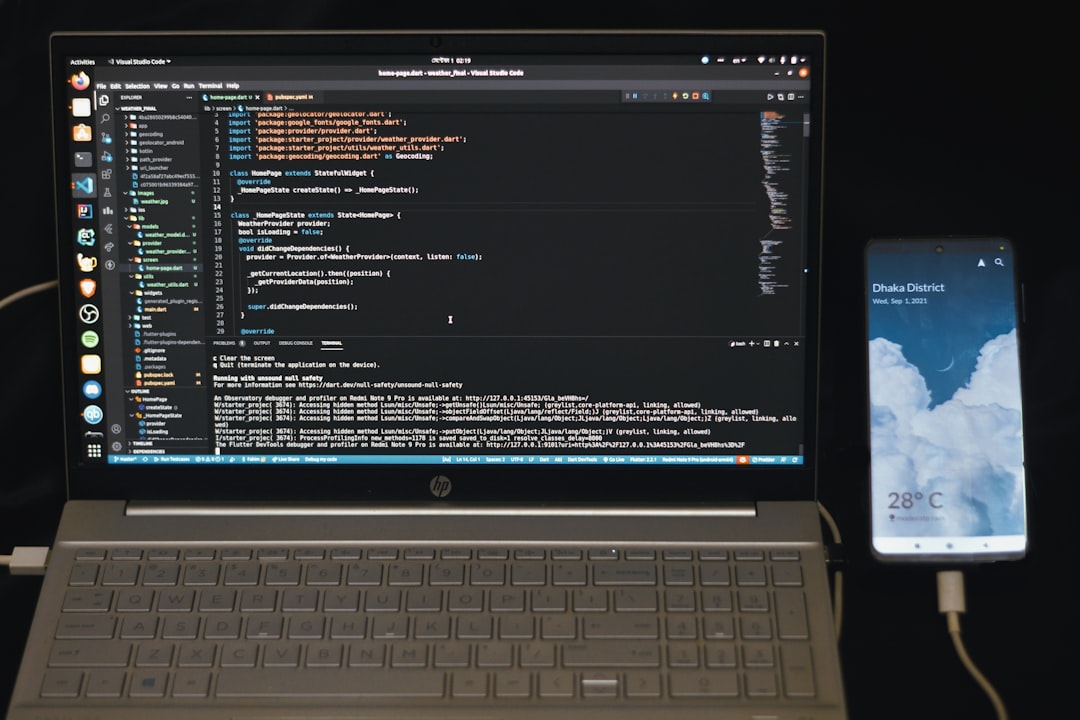
When Does GPU Usage Go Up?
Your graphics card usage goes up when:
- You’re playing games without a frame cap.
- Your settings are turned up to ultra.
- Your frame rate is trying to match the high refresh rate.
Basically, if you go from 60Hz to 144Hz and your system tries to push 144 FPS to match, then yes — your GPU starts sweating. It’s doing more work, more often.
More FPS = More GPU effort
But what if your GPU can’t push that many frames? Don’t worry. The monitor will just show the frames it gets. No magic here — and no ghosts, either. Just smooth or not-so-smooth gameplay.
FreeSync and G-Sync to the Rescue
Here’s where things get cool. Many modern monitors support adaptive sync technologies like:
- FreeSync (for AMD cards)
- G-Sync (for NVIDIA cards)
These let your display match the frame rate output of your GPU — even if it’s not consistent. So, if your GPU can’t hit 144 FPS, it’s not the end of the world. These features help keep things smooth without maxing out your card constantly.

Should You Upgrade?
If your monitor’s refresh rate is higher than your GPU can handle, you might not see the benefit. It’s like having a race track car that only ever goes to the grocery store. Cool, but not useful.
But if you love games, especially fast-paced ones like:
- First-person shooters
- Racing games
- Battle royales
…then a high refresh rate monitor paired with a strong GPU is a win-win.
Check Your Setup
Here’s a simple checklist:
- Is your GPU powerful enough to hit high frame rates?
- Is your monitor capable of high refresh rates (120Hz+)?
- Are you using adaptive sync for smoother gameplay?
If you said yes to the above — congratulations, you’re set for buttery-smooth action!
In Summary
Does increasing refresh rate affect GPU usage?
Yes — but only if your system is pushing higher FPS to match it. If your GPU isn’t delivering more frames, it won’t work harder just because your monitor can go faster.
Think of it as offering your GPU more room to shine — and when it can, you’ll definitely feel it onscreen.
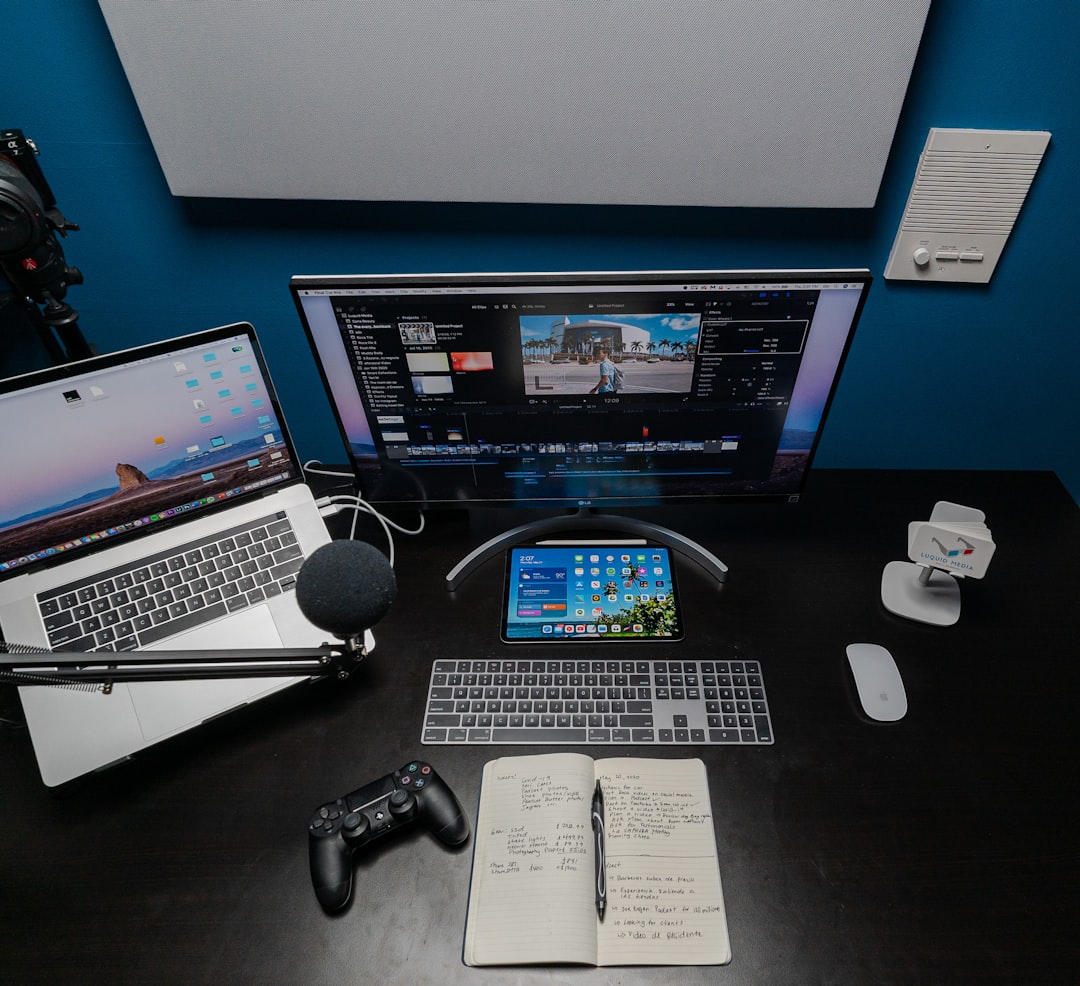
Have fun gaming, and keep those frames flying!

