Ever wondered how much you can say to or ask from ChatGPT in a single prompt? Whether you’re a content creator, a programmer, or just a curious user having fun with AI, understanding the word and character limits of ChatGPT can help you get more effective and efficient responses. In this guide, we’ll break down everything you need to know about content limits in ChatGPT and how they influence your interactions.
What Are ChatGPT’s Word and Character Limits?
Rather than thinking in “words” or “characters,” ChatGPT primarily operates on a unit called a token. Tokens are fragments of words used to process your inputs and outputs. This means both your question and the AI’s response contribute to the total token count allowed per interaction.
The limits vary based on the version of the model you’re using. Here’s a quick overview:
- GPT-3.5: Has a context window of approximately 4,096 tokens.
- GPT-4 (standard): Includes models with both 8,192 and 32,768 token context windows.
- GPT-4 Turbo (used by ChatGPT+): Offers up to 128,000 tokens in context length.
To translate this into more familiar terms:
- One token generally equals about four characters of English text.
- 75 tokens: Around 60 words.
- 1,000 tokens: Approximately 750 words or 4,000 characters.
So for the average usage in models with a 4,096-token limit, you’re usually working with around 3,000 words or up to 16,000 characters total — combining both your input and the AI’s reply.

How Character and Word Limits Affect Prompts
Let’s say you input a complex prompt with 2,000 words — that already consumes a significant portion of the token limit. If your input is too long, the AI won’t have enough space to generate a meaningful response because the remaining token budget for output becomes very tight.
Here are a few tips for dealing with limits:
- Be concise: Trim prompt information to the essentials.
- Break long conversations into parts: Interact in steps rather than dumping everything in one go.
- Use placeholders or summaries: If you’re referring to a known section of text, summarize it and let the AI know.
Users often encounter a cut-off response when they exceed the token limit. If ChatGPT stops mid-sentence, you can prompt it to “Continue” and it will pick up where it left off — as long as the token window hasn’t been exceeded.
Visualizing Token Usage
Interested in checking your token usage as you type? Tools like OpenAI’s tokenizer allow you to paste your prompt and instantly see how many tokens it uses. This is useful when working on longer tasks like code reviews, content generation, or writing projects.
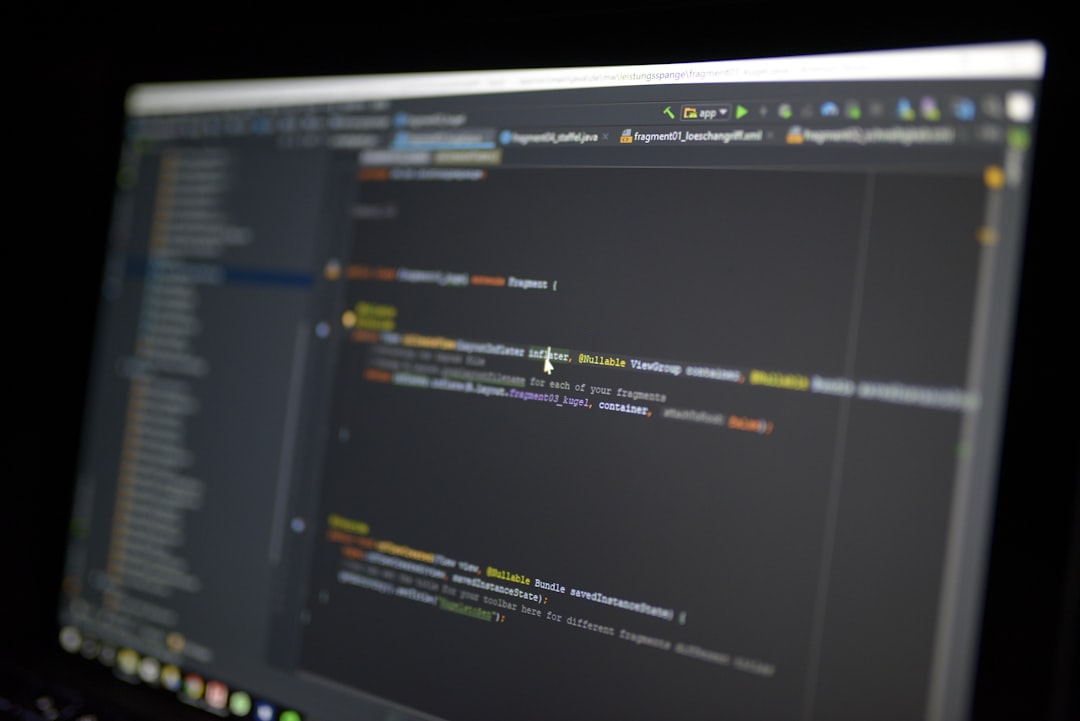
Additionally, paid tiers like ChatGPT Plus provide access to GPT-4-Turbo with a drastically larger token count. This enables deeper context retention over longer conversations, which is ideal for technical work, long-form storytelling, or tutoring scenarios. However, larger token models also process text more slowly, so they may take slightly longer to reply.
Does the Word Limit Affect Memory?
ChatGPT also includes a memory feature, currently being rolled out across accounts. When enabled, it allows the AI to remember your preferences or style across conversations. However, this memory functionality is separate from token limits. While memory stores certain facts persistently, each individual session still adheres to a contextual limit based on tokens.
So, if you’re crafting a detailed dialogue with the AI — like planning a novel or writing documentation — the system will still cut off if the token window is exceeded, even if memory is involved.
Final Thoughts
Understanding ChatGPT’s word and character (or rather, token) limits helps you interact more effectively with the model. Whether you’re sending questions, receiving answers, or building applications through the API, recognizing how much “space” the conversation takes helps fine-tune your inputs and expectations.
The key to leveraging AI effectively is not just about what you say, but how efficiently you say it — and how well you design prompts within these structural limits.
Curious how your own writing fits into these constraints? Try testing your inputs with a tokenizer tool and see how it stacks up!


