Creating a personal or professional website can seem intimidating for independent professionals without technical experience. Thankfully, modern website builders have evolved to make the design and launch process easier than ever. Individuals such as photographers, freelancers, consultants, coaches, and artists can now establish an impressive online presence without learning to code.
TLDR: Choosing a simple, user-friendly web builder is essential for independent professionals with no experience. Among the top options are Wix, Squarespace, and Shopify for their visually-driven interfaces and drag-and-drop design. These platforms offer customizable templates and key features tailored to non-tech users. The right choice will depend on a professional’s industry, budget, and goals for online presence.
Why Website Builders Matter for Independent Professionals
In a competitive digital landscape, having a well-designed website is no longer optional. It’s a vital tool for:
- Showcasing work and portfolio
- Building credibility and trust
- Generating leads or online sales
- Sharing your brand and story
For professionals who aren’t tech-savvy, web builders eliminate the need to hire developers or dig into complex coding. They offer a plug-and-play experience with support, templates, and integrated tools.
Top Website Builders for Beginners
Here are the best web builders that cater specifically to individuals with no web design or development experience:
1. Wix – Most Flexible and User-Friendly
Wix is one of the go-to choices for beginners thanks to its highly intuitive drag-and-drop editor and an array of designer-made templates. With hundreds of layouts across industries, Wix empowers anyone to build a polished site in hours.
Highlights:
- No coding required
- Over 800 templates for various professions
- App market for extended functionality (SEO, bookings, forms)
- AI-based site builder (Wix ADI) for automated design
- Free plan available, with affordable upgrades
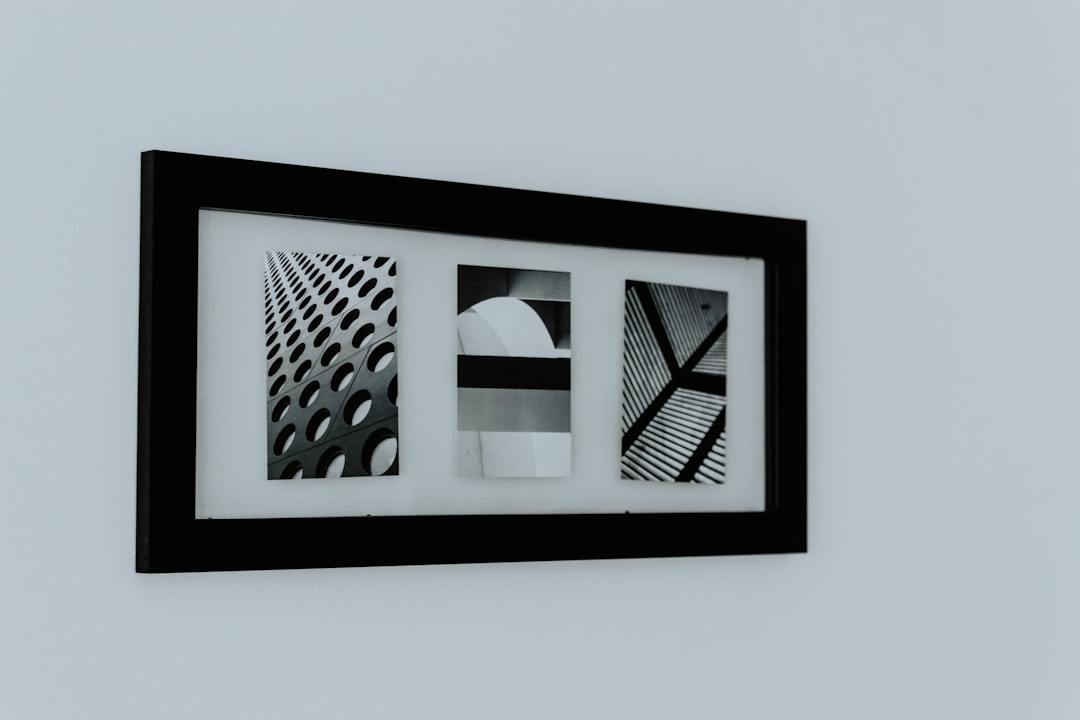
2. Squarespace – Best for Creative Professionals
Squarespace is known for its clean, professional design aesthetic, making it ideal for artists, photographers, designers, and content creators. The platform offers a seamless experience that prioritizes visuals with award-winning templates.
Highlights:
- Best-in-class designs perfect for portfolios and branding
- Mobile-responsive templates
- Integrated blogging and email marketing
- All-in-one hosting, domains, and SSL
- Free 14-day trial
3. Shopify – Best for Selling Products or Services
If the goal is to sell products or services online, Shopify is a top pick. While slightly more focused on eCommerce, it’s powerful and beginner-friendly enough for independent makers and consultants looking to monetize online effortlessly.
Highlights:
- Fully-hosted platform with secure payment processing
- Drag-and-drop store builder
- Inventory management and shipping integrations
- Hundreds of apps for expanding functionality
- Great support and documentation for non-developers
4. Weebly – Budget-Friendly and Simple
Now owned by Square, Weebly is an easy choice for professionals who want a basic presence. Though less complex than others, it suits personal portfolios and small business landing pages with minimal setup effort.
Highlights:
- Integrates easily with Square payment system
- Drag-and-drop interface and simple site elements
- Free plan includes SSL security and SEO tools
- Managed platform with web hosting included

5. Webflow – For Those Wanting Room to Grow
While Webflow may have a steeper learning curve than the others mentioned, it offers vastly more customization down the road. It’s great for professionals who may eventually want to scale or handle complex layouts without moving to a developer-centric CMS like WordPress.
Highlights:
- Visual design tool with clean HTML/CSS backend
- CMS functionality included
- Hosting included
- Great for design-forward users who plan to scale
Key Features to Look for in a Beginner-Friendly Website Builder
When choosing a platform, independent professionals should consider the following:
- Ease of Use: Is the builder intuitive without requiring tutorials?
- Template Design: Does it offer modern and customizable layout options suited to the profession?
- Mobile Optimization: Will the site look good on phones and tablets?
- SEO and Analytics Tools: Can visitors find the site via search engines?
- Customer Support: Is help easily accessible when issues arise?
- Scalability: Can the site grow with the person’s career or business?
Tips for Getting Started
No matter which builder is chosen, these tips apply to ensure a smooth launch:
- Start with a template: Choose one that closely matches your industry
- Customize with care: Stick to 2-3 colors and 1-2 fonts for brand consistency
- Add real content early: Replace placeholder text with your own copy and images
- Preview before publishing: Use desktop and mobile previews to catch issues
- Test all links and contact forms: Ensure your visitors can reach you easily
Conclusion: Choosing the Right Builder Depends on Goals
Ultimately, the best website builder for an independent professional depends on their needs and ambitions. Those focused on visual appeal might lean toward Squarespace, while entrepreneurs selling items may prefer Shopify. For anyone seeking balance in flexibility and ease of use, Wix remains a top contender. No matter the path chosen, having a personal site is a strong step in professional growth.
FAQs
1. What is the easiest website builder for someone with no experience?
Wix is often considered the easiest due to its simple drag-and-drop design and large library of templates suitable for all industries.
2. Can I build a website for free?
Yes. Most builders, like Wix and Weebly, offer free plans with subdomains. However, for a fully professional look and no ads, a paid plan is recommended.
3. How long does it take to build a website with a builder?
A simple portfolio or business homepage can be built in just a few hours with templated platforms. More complex sites may take a day or two with revisions.
4. Do I need a custom domain?
While not mandatory, a custom domain like www.yourname.com significantly enhances professionalism and branding potential.
5. Which platform is best for selling services online?
Shopify is great for selling goods and services, but Wix and Squarespace also offer appointment booking and payment integration for service professionals.
6. Can I switch website builders later?
It’s possible but not always simple. Content can often be moved manually, but layout and design typically need to be recreated if changing platforms.


