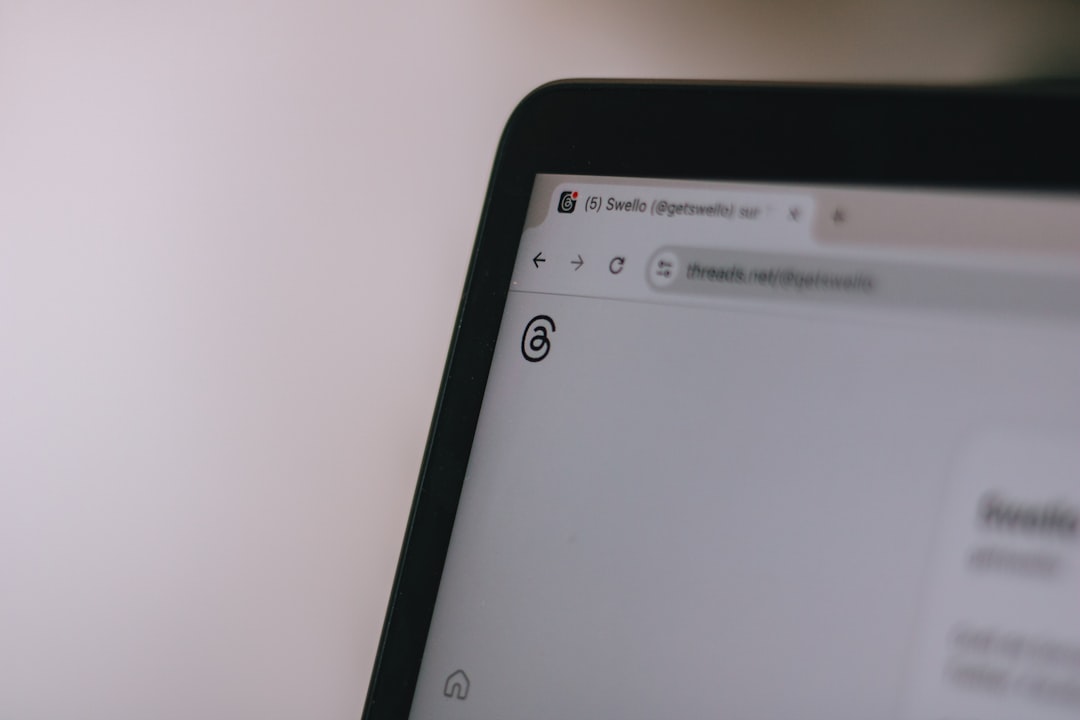With the unveiling of iOS 16 in September 2022, Apple marked a significant milestone in the evolution of its mobile operating system. As the sixteenth full version of iOS since its inception, iOS 16 brought a suite of powerful features and refinements that collectively modernized the iPhone user experience. It introduced transformative customization options, deeper intelligence capabilities, and vital improvements aimed at enhancing user privacy and collaboration. This article provides a comprehensive overview of what iOS 16 changed, how it impacted daily iPhone use, and the broader implications for Apple’s ecosystem.
The Lock Screen Reimagined
One of the most visible and talked-about changes in iOS 16 was the complete overhaul of the Lock Screen. Apple gave users more control than ever before over how their Lock Screens look and function. Previously a largely static space, the Lock Screen transformed into a dynamic, customizable information hub.
Key enhancements included:
- Customizable Fonts and Colors: Users could change the font style and color of the clock and date, giving the Lock Screen a more personal feel.
- Widgets: For the first time, Apple allowed users to place widgets directly on the Lock Screen. These resembled Apple Watch complications and provided at-a-glance information for apps like Calendar, Battery, and Weather.
- Live Activities: Introduced later in the iOS 16 cycle, Live Activities allowed apps to display ongoing events—such as sports scores or ride share progress—right on the Lock Screen without requiring constant unlocking.
The Lock Screen could also link to a specific Focus mode, adding powerful contextual shifts in how iPhones respond depending on the time of day or what the user is doing.

Focus Gets Smarter
Introduced in iOS 15, Focus Mode received significant enhancements in iOS 16. Apple refined it with more tailored setup suggestions and gave users added control over how their apps and even Lock Screens behave during different Focus modes.
Some notable improvements included:
- Focus Filters: Apps like Safari, Calendar, and Messages could show different content depending on the active Focus, such as showing only work-related calendars or browser tabs during work hours.
- Lock Screen Linkage: Users could assign a unique Lock Screen to each Focus mode, offering a visual cue of what mode they were in while delivering contextual behavior based on time, location, or app usage.
These improvements refined how users managed notifications and attention, making iOS better equipped to support digital well-being and productivity goals.
Messages and Collaboration Redefined
iOS 16 brought substantive changes to the Messages app, with a particular focus on editing, collaboration, and syncing capabilities. In earlier versions of iOS, once a message was sent via iMessage, it couldn’t be edited or unsent. That changed with iOS 16.
Users could now:
- Edit Sent Messages: Within 15 minutes of sending, users could correct a sent message, with edits visible to both sender and recipient.
- Undo Send: Recently sent messages could be unsent, as long as the action was within a short time frame.
- Mark as Unread: Users could mark messages as unread to return to them later—useful for managing conversations.
Moreover, Apple expanded Messages into a collaboration tool. Shared content such as documents, spreadsheets, and projects could now be collaborated on in real-time, with updates visible in the Messages app. Integration with apps like Files, Keynote, and Safari allowed users to initiate and track group collaboration naturally.
Smarter Intelligence with On-Device Capabilities
Continuing its strategy of minimizing dependence on cloud computing, Apple enhanced its use of on-device intelligence in iOS 16. The new Visual Look Up and Live Text features spotlighted Apple’s commitment to useful AI while maintaining user privacy.
- Live Text in Video: Users could pause a video and directly copy, look up, or translate the text within the frame—text recognition no longer limited to static images.
- Visual Look Up Enhancements: Apple added new abilities to recognize objects, birds, insects, statues, and even isolate subjects from photo backgrounds with a single tap.
These tools not only made iPhones more helpful in everyday situations, but they also demonstrated the growing maturity of Apple’s AI models running entirely on-device, setting it apart from competitors reliant on cloud processing.

Email and Safari: Incremental but Vital
While not headline-grabbing, improvements to the Mail and Safari apps in iOS 16 addressed long-standing productivity gaps.
In Mail, Apple introduced:
- Undo Send: Brief delay in sending an email allowed users to retract messages just seconds after they were sent.
- Scheduled Send: Users could time their emails to be sent at a later time or date.
- Enhanced Search: A smarter search function made it easier to find emails with autocorrect and typo-tolerant suggestions.
Meanwhile, Safari received upgraded security and usability updates including:
- Passkeys: Apple introduced this password-less login system aiming to reduce phishing and breaches. Passkeys use biometric authentication and sync via iCloud Keychain across Apple devices.
- Shared Tab Groups: Users could collaborate on a set of Safari tabs with other users, a handy tool for planning trips, research, or shared tasks.
Privacy, Security, and Safety First
Apple deepened its stance on privacy and user protection with several important security evolutions in iOS 16.
Among the most impactful were:
- Safety Check: Designed especially for users in abusive relationships, Safety Check allowed for immediate severance of app and location sharing, revoking access to accounts and data in just a few taps.
- Lockdown Mode: Aimed at high-risk individuals (like journalists and political activists), Lockdown Mode drastically limited device functionality to reduce the attack surface against targeted spyware or surveillance.
These features reinforced Apple’s image as a technology provider that takes user security seriously—not merely with marketing but tangible tools designed for real-world scenarios.
Other Noteworthy Enhancements
Beyond the headline-grabbing features, iOS 16 included dozens of quality-of-life improvements that refined the iPhone experience:
- Haptic Feedback on Keyboard: A subtle vibration response as users typed, enhancing the tactile feel of software keyboards.
- Fitness App for All: Previously exclusive to Apple Watch users, the Fitness app became available to all iPhone users, making movement tracking and health metrics more accessible.
- iCloud Shared Photo Library: A new way to share family memories, allowing up to six people to collaborate in one shared photo collection.
Each of these refinements contributed to a smoother, more personalized, and ultimately more powerful daily experience for users.
Conclusion: iOS 16’s Lasting Legacy
iOS 16 may not have introduced a singular groundbreaking feature akin to Face ID or the App Store, but its impact should not be underestimated. Rather, its cumulative changes—especially around customization, collaboration, privacy, and intelligence—represented a philosophical shift for iOS users toward empowerment and control.
By embracing personalization while maintaining strict privacy protocols, Apple demonstrated that modern mobile technology can be both powerful and respectful of user autonomy. With iOS 16, Apple didn’t just update its operating system—it evolved the expectations of what smartphones can and should offer in an increasingly privacy-focused and personalized world.