Have you noticed something called TAP-Windows Adapter installed on your computer and wondered, “What is that?” You’re not alone! It can look suspicious if you’re not sure where it came from. Don’t worry—this article will explain exactly what it is in a fun and simple way.
Let’s Start With the Basics
The TAP-Windows Adapter is a virtual network interface used by VPNs. Sounds fancy, right? Let’s break it down.
- “TAP” = Virtual network driver.
- “Adapter” = Something that helps devices talk to each other.
- “VPN” = A tool that lets you browse privately and securely online.
Basically, the TAP-Windows Adapter lets your computer connect to a VPN network, as if it were a regular cable plugging you into a different part of the internet.

Why Is It Installed on My PC?
If you’ve used a VPN like NordVPN, ExpressVPN, or OpenVPN, they probably added the TAP-Windows Adapter during installation. Think of it like a helpful sidekick that makes the VPN actually work.
When you connect to the VPN, this adapter creates a virtual tunnel that your data travels through. This tunnel helps mask your location, encrypt your information, and keep you safe from snoopers.
So, if you see it, there’s no need to panic. It didn’t sneak in with a virus or spy software. It came with your VPN app to help guard your online activity.
How Does It Work?
Imagine you want to send a message in a secret language. First, you put on a cool cape (that’s your VPN). But to speak that secret language, you need a magic translator — that’s your TAP-Windows Adapter!
Here’s what it does:
- It builds a secure, invisible “tunnel” to the VPN server.
- Your data gets scrambled (encrypted) before leaving your computer.
- It travels through the TAP adapter, through the tunnel, and reaches the VPN server safely.
- Anyone trying to snoop on your data? They see gibberish!
Without the TAP adapter, the VPN might just sit there doing nothing. That’s how important it is!
But I Don’t Use a VPN… Why Do I Have One?
Sometimes leftover apps leave behind files or drivers. If you used a VPN in the past and uninstalled it, the TAP-Windows Adapter might have stayed behind like a digital ghost.
Also, some programs like:
- VirtualBox (used for creating virtual machines)
- Some gaming services
- Remote desktop tools
…can install TAP drivers too. They’re not evil—just leftover helpers from apps you might’ve tried once.
Where Can I Find it on My Computer?
You can check for the TAP-Windows Adapter like this:
- Press Windows + R to open Run.
- Type ncpa.cpl and hit Enter.
- A window will open showing your network connections.
- Look for something like “TAP-Windows Adapter V9”.
If you see it and you’re using a VPN, then it’s supposed to be there.
Do You Really Need It?
Here’s the short answer:
- Yes, if you use a VPN that depends on it.
- No, if you don’t use a VPN or already uninstalled one.
If it’s just sitting there and you’re not using a VPN, you might not need it. But don’t delete it in a panic. Let’s go step-by-step.
Should You Remove It?
Only remove the TAP-Windows Adapter if:
- You no longer use the VPN that installed it.
- You’re having internet issues and suspect it’s causing trouble.
But here’s the deal: many VPNs will reinstall it anyway the next time you launch them. So, removing it doesn’t always mean it’s gone forever.
If you want to remove it safely, here’s how:
- Open Device Manager (just search it in the start menu).
- Find Network Adapters.
- Look for “TAP-Windows Adapter V9” or similar.
- Right-click and choose Uninstall device.
That’s it! Just a click, and poof—it’s gone.
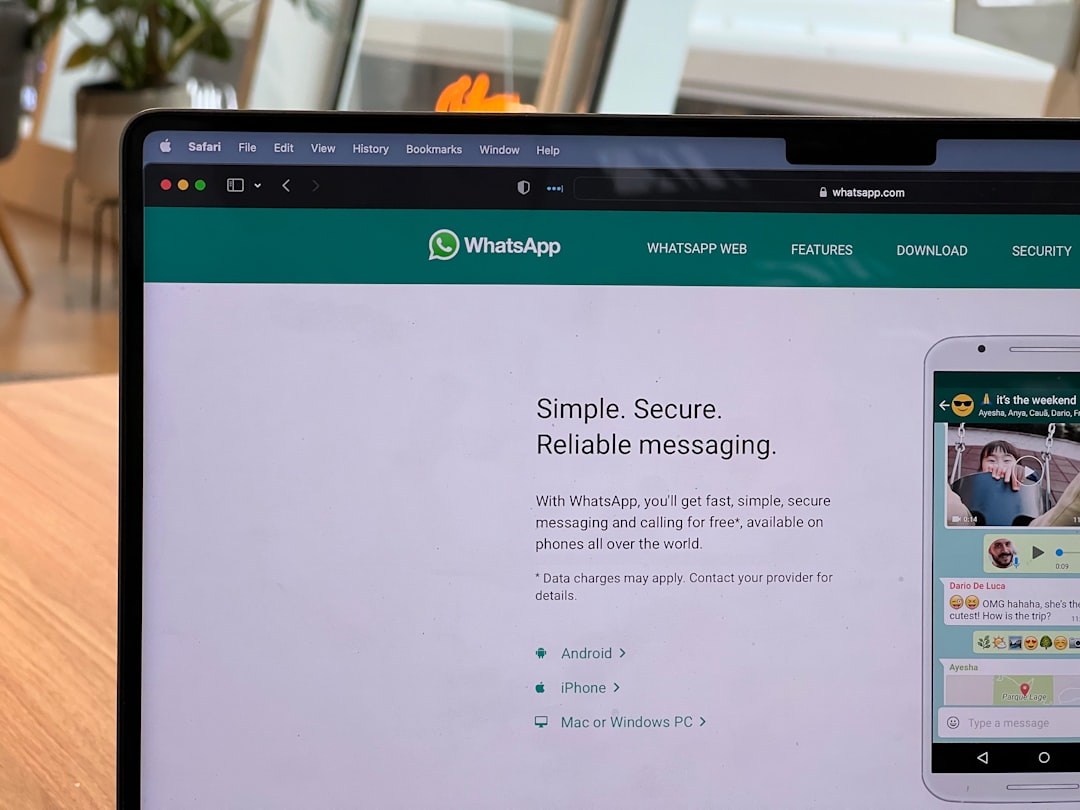
Common TAP-Adapter Problems (And Fixes!)
Sometimes the TAP adapter can act up. It may cause internet issues, especially if it’s accidentally fighting with your regular network.
Here are a few common problems:
- “No internet access” while connected to a VPN.
- VPN won’t launch or connect.
- Two TAP adapters appear and conflict.
Easy fixes you can try:
- Restart your PC — classic but often works!
- Uninstall the TAP adapter and let your VPN reinstall it.
- Update the driver via Device Manager.
Still struggling? Reinstall the VPN entirely. Most VPN installers include the latest TAP driver, fresh and ready to go.
Can You Disable It Temporarily?
Yep! If you don’t want to remove it but want to test something, here’s how to disable it:
- Go to Network Connections (Windows + R, type ncpa.cpl).
- Right-click the TAP adapter.
- Click Disable.
This turns it off, like hitting pause. Need it back on? Just go back and click Enable.
Is It Safe?
Yes! The TAP-Windows Adapter is totally harmless by itself. It’s not malware or spyware. Think of it like a tool in your digital toolbox.
Just don’t download random “TAP driver” installers from unknown sites. Always get it from trusted VPNs or software vendors.
In Summary: Do You Need TAP-Windows Adapter?
Only if:
- You use a VPN that depends on it (OpenVPN, etc.)
- You use software that builds virtual networks
You can remove it if:
- You don’t need a VPN anymore
- You’re troubleshooting internet problems
It’s not a threat. It’s just another helpful piece of behind-the-scenes tech to make your VPN magic happen.
Final Thoughts
If the TAP-Windows Adapter had a personality, it would be the quiet, hard-working helper in the background. It doesn’t want the spotlight. It just wants to do its job and keep you protected online.
Now that you know what it is, you can appreciate all it’s doing for your digital safety. Or give it the boot if it’s no longer needed!
Either way, now you’re the expert. Go you!


