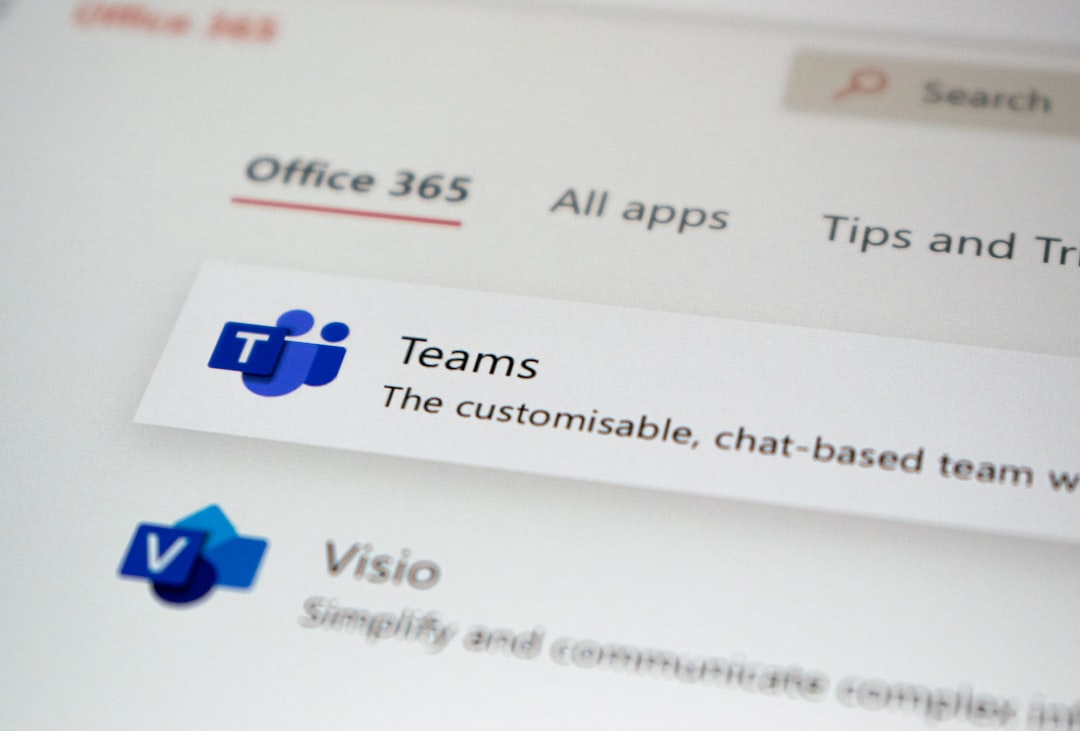Microsoft Teams has rapidly become a go-to collaboration platform for a wide range of industries, including healthcare. With its robust set of tools—including video conferencing, file sharing, and real-time messaging—it offers organizations a central hub for communication. However, healthcare providers and business associates who handle sensitive patient information must consider a critical question: Is Microsoft Teams HIPAA compliant? Understanding HIPAA compliance in relation to Microsoft Teams is essential to ensure that Protected Health Information (PHI) is handled securely and in full adherence to federal privacy laws.
What is HIPAA Compliance?
The Health Insurance Portability and Accountability Act (HIPAA) is a US federal law that mandates data privacy and security provisions to safeguard medical information. HIPAA compliance primarily affects two groups:
- Covered Entities: Healthcare providers, health plans, and healthcare clearinghouses.
- Business Associates: Service providers that handle PHI on behalf of covered entities.
To comply with HIPAA, an organization must meet specific administrative, physical, and technical safeguards. These standards are enforced by the Department of Health and Human Services (HHS) and the Office for Civil Rights (OCR).
Microsoft Teams and HIPAA Compliance
Microsoft Teams, as part of the Microsoft 365 suite, has been designed with enterprise-level security features. According to Microsoft, Teams can be configured to comply with HIPAA requirements. However, simply using Microsoft Teams does not automatically make an organization HIPAA compliant. There are several components that must be aligned for proper adherence.
1. Business Associate Agreement (BAA)
One of the first steps in determining HIPAA compliance is ensuring that a Business Associate Agreement (BAA) is in place. Microsoft signs a BAA with all Microsoft 365 customers who are covered entities or business associates and use eligible services under Microsoft’s Online Services Terms.
The BAA specifies how Microsoft will safeguard PHI and outlines responsibilities shared between Microsoft and the customer when handling health data.
2. Encryption of Data
Microsoft Teams uses several security protocols to secure data both in transit and at rest. Data shared via Teams is encrypted using industry-standard encryption methods, ensuring that PHI cannot be intercepted or accessed by unauthorized individuals.
- Data in transit is protected by Transport Layer Security (TLS) and Secure Real-Time Transport Protocol (SRTP).
- Data at rest is encrypted using BitLocker and other encryption technologies.
These encryption measures help meet HIPAA’s technical safeguard requirements.
3. Access Controls
HIPAA requires strict access controls, and Microsoft Teams supports several features to reinforce this:
- Multi-Factor Authentication (MFA): Helps ensure that only authorized persons can access PHI.
- Role-Based Access Controls (RBAC): Allows administrators to define user roles and permissions.
- Audit Logging: Keeps detailed logs of access and changes to sensitive data.
These controls enable organizations to manage who can view, edit, and share health information within Teams.
4. Audit Trails and Logging
Microsoft Teams keeps comprehensive logs of user activity, including login attempts, file sharing, and calendar events. These audit trails are essential in the event of a breach or an OCR audit, as HIPAA requires evidence of user accountability and access logging.
5. Data Residency and Retention
Microsoft offers data residency options, allowing healthcare organizations to store data in specific geographic locations. This is paramount for organizations operating in multiple jurisdictions or with state-specific regulations concerning data storage.
Data retention policies can also be adjusted to align with HIPAA’s minimum necessary rule, ensuring that PHI is not stored longer than needed.
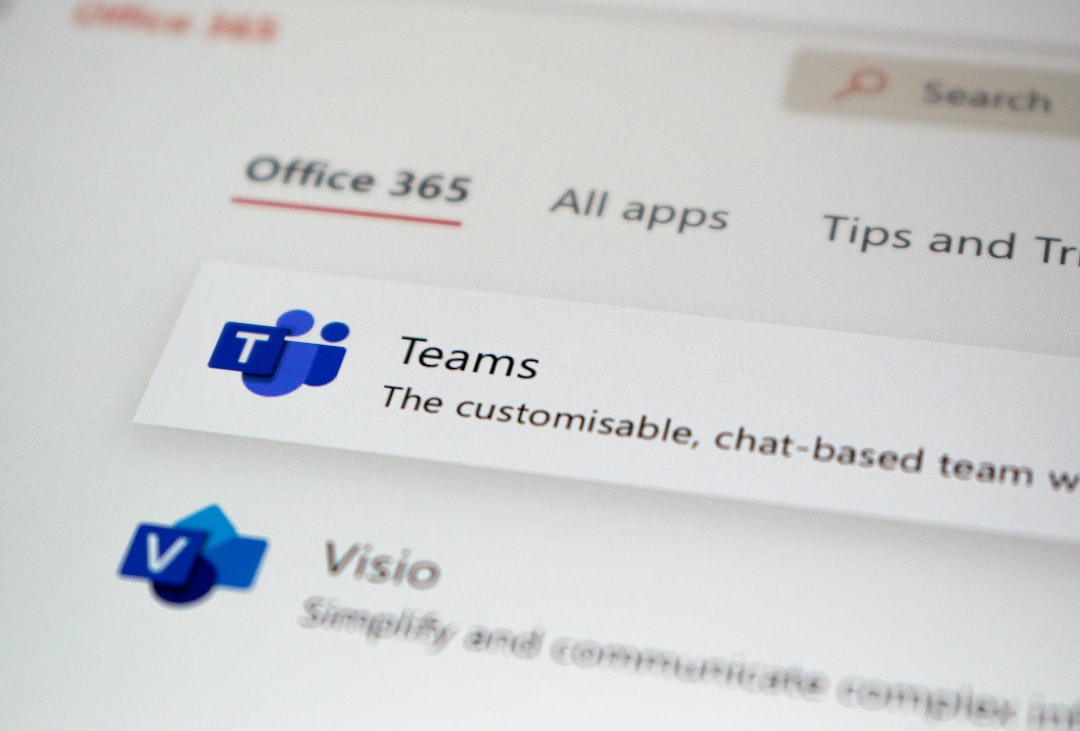
Steps to Make Microsoft Teams HIPAA Compliant for Your Organization
While Microsoft provides the framework for HIPAA compliance, the responsibility also lies with the healthcare organization to implement internal policies and procedures correctly. Below are the steps organizations should follow:
- Sign a BAA with Microsoft: Ensure your organization has an active and up-to-date BAA with Microsoft.
- Use Microsoft 365 Enterprise E3 or E5 Plans: These plans include the security and compliance tools necessary for HIPAA compliance.
- Configure Security Settings: Activate features like MFA, data loss prevention (DLP), and access controls.
- Limit PHI Use in Chat: Establish internal policies that limit the volume and frequency of PHI shared over chat and video communications.
- Train Employees: Conduct regular HIPAA training for staff using Teams to ensure they understand compliance obligations.
By properly configuring Teams and educating users, organizations can establish a HIPAA-compliant communication environment.
Limitations to Consider
Despite Microsoft Teams’ strong security foundation, it is important for organizations to be aware of its limitations concerning HIPAA:
- Not All Features Are HIPAA-Compliant by Default: Third-party integrations or bots added to Teams may not be suitable for PHI.
- User Behavior is a Risk Factor: Even with strong configurations, careless sharing of PHI or failing to log off shared devices can compromise compliance.
- Compliance Isn’t Automatic: Implementing privacy and data handling policies internally is crucial to maintaining compliance.
Conclusion
So, is Microsoft Teams HIPAA compliant? The answer is: Yes, it can be, provided that organizations implement the proper safeguards and sign a BAA with Microsoft. Microsoft Teams offers a robust architecture that supports HIPAA compliance through encryption, access control, audit logging, and secure data management.
However, compliance is a shared responsibility. Healthcare organizations must configure Teams appropriately, implement solid internal privacy practices, and ensure their staff is well-trained in HIPAA processes. With the right approach, Microsoft Teams can become an indispensable part of a HIPAA-compliant communication strategy.

Frequently Asked Questions
- Is Microsoft Teams HIPAA Certified?
- No platform is officially “HIPAA certified” by the U.S. government. However, Microsoft Teams can be configured to be HIPAA compliant, especially when used under Microsoft 365 with a signed BAA.
- Does Microsoft sign a BAA for Teams?
- Yes, Microsoft offers a Business Associate Agreement for Microsoft Teams and other Microsoft 365 services to covered entities and business associates.
- Can I share PHI via Teams messaging?
- Yes, but it should be done cautiously. Organizations should limit the use of PHI in chat messages and ensure that access controls and encryption are properly configured.
- Are Microsoft Teams video calls encrypted?
- Yes, all video and audio calls in Microsoft Teams are encrypted in transit using industry-standard protocols like TLS and SRTP.
- Do I need a specific Microsoft 365 plan for HIPAA compliance?
- Yes, typically the Microsoft 365 Enterprise E3 or E5 plans are recommended, as they offer the necessary compliance features such as DLP, audit logs, and conditional access.
- Can third-party apps integrated with Teams affect HIPAA compliance?
- Yes. Any third-party application that has access to PHI must also be HIPAA compliant. Always vet integrations carefully before enabling them in a healthcare setting.