Imagine this: You’re coding your next big project, coffee in hand, but you’re stuck on a tricky bug. Suddenly, your AI coding buddy jumps in to help, offers a few suggestions, rewrites part of your function, and boom — back on track!
Thanks to artificial intelligence, this isn’t a futuristic dream. With just a bit of tweaking, you can bring an AI coding platform right into your programming workflow. Ready to make your coding life easier and more exciting?
Why Use AI for Coding?
Working with AI isn’t just about automating your tasks. It’s about getting help, learning faster, and writing better code. Here’s why AI tools are awesome:
- Speed: AI can write boilerplate code in seconds.
- Accuracy: Fewer bugs and syntax errors.
- Learning: AI can explain complex topics in plain English.
- Support: Think of it as your junior dev who works for free, 24/7.
But how do you actually integrate one into your workflow? That’s where the fun begins.
Step 1: Choose the Right AI Coding Platform
This is like picking the perfect coding sidekick. Some popular platforms include:
- GitHub Copilot: Built for VS Code. Great for JavaScript, Python, and more.
- Tabnine: Fast, privacy-focused, and works with many editors.
- Amazon CodeWhisperer: Integrates well with AWS and supports many languages.
- Replit Ghostwriter: Great for beginners and cloud coding.
- Codeium: A newer player, but quite powerful and free for individuals.
Pick one that fits your favorite programming language and dev environment.
Step 2: Set Up in Your Favorite Editor
Most AI tools work as extensions or plugins inside your editor. Here’s how to add them:
For VS Code:
- Open the Extensions tab (Ctrl+Shift+X).
- Search for the AI tool (like “GitHub Copilot”).
- Click install, then reload the editor.
In JetBrains IDEs (like IntelliJ or PyCharm):
- Go to Settings → Plugins.
- Search the plugin name.
- Install and restart the IDE.
Already using a cloud-based editor like Replit? Then the AI is probably already integrated. You just need to enable it from the settings.
Step 3: Learn the AI’s Best Tricks
You’ve got the tool — now it’s time to learn how to make it sing. Here are a few fun tricks:
- Tab Completion: Start writing a line, and the AI finishes it for you.
- Doc Generation: Add a comment, and it creates a matching function.
- Ask Questions: Some tools like Ghostwriter let you ask questions inside the editor.
- Quick Fixes: AI will rewrite code or suggest improvements.
Tip: Don’t just accept every suggestion. Double-check and tweak. You’re still the boss.
Step 4: Use AI as a Debugging Buddy
This one’s a game-changer. Debugging with AI feels like doing pair programming. Give these steps a shot:
- Copy-paste your buggy code.
- Add a comment saying, “Why does this throw an error?”
- Let the AI analyze and answer.
It’ll often pinpoint where the bug is, or even rewrite the code so it works smoothly.

Step 5: Speed Up Testing & Documentation
Testing can be tedious, but AI makes it lightning fast. Type a function name, and add a comment like:
// write test cases for this function
AI will whip up unit tests in seconds. You can do the same for documentation — just leave hints in comments.
Some platforms even let you generate doc summaries for entire files. Think about how much time you’ll save!
Step 6: Collaborate Like a Champ
Collaboration is where AI really shines. It can help on team projects by:
- Keeping code style consistent.
- Helping junior devs learn faster through code suggestions.
- Making pull requests cleaner and more readable with AI-refined code.
Plus, you can use AI to generate commit messages that are way more helpful than “fix stuff.”
Step 7: Stay Safe and Smart
Cool tech can still be risky. Before you go full-on Iron Man, here are a few tips:
- Review AI Code: AI isn’t perfect. Always check what it writes.
- Mind Licensing: Some platforms may generate code based on public repos. Be cautious if you’re writing proprietary software.
- Security First: Make sure sensitive data isn’t fed into AI tools.
Good developers code. Great developers code safely.
Bonus: Train the AI for You
Some AI tools allow custom training. This means they learn your style, your codebase, even your naming preferences.
Imagine an AI that finishes your functions exactly how you would. Magic? Nope — just a smart workflow.
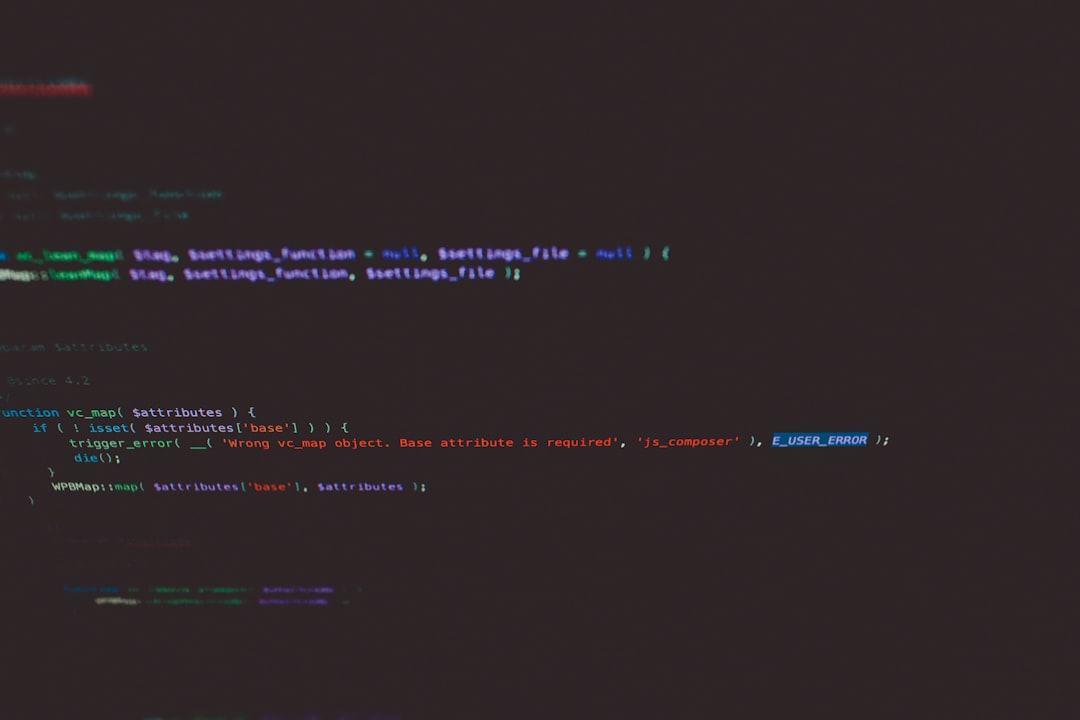
AI Isn’t Here to Replace You
Let’s get one thing clear. AI isn’t your replacement. It’s more like Iron Man’s suit — a tool to boost your power.
The creativity, logic, and brilliance? That’s all you. AI platforms just help you shine brighter.
Final Thoughts
Integrating an AI platform into your coder life is both easy and insanely useful. Just:
- Pick the right tool.
- Install it in your editor.
- Learn its shortcuts and tricks.
- Use it to write, debug, test, and share better code.
Before you know it, you’ll be coding smarter, not harder. Whether you’re a busy startup founder or just learning Python, AI can save keystrokes, brain strain, and time.
So go ahead — make friends with your new AI companion and turn your workflow up to eleven.

