As the digital marketplace grows exponentially, e-commerce retailers must stay ahead of the curve. In response to evolving online business needs, Google introduced Google Merchant Center Next — a powerful evolution of the original Merchant Center. Set to become the standard in 2025, this platform brings new tools, enhanced automation, and smarter troubleshooting into the hands of merchants. Whether you’re a seasoned e-commerce pro or just getting started, understanding how to properly set up and troubleshoot Google Merchant Center Next (GMC Next) is crucial for achieving visibility and success in Google Shopping.
What is Google Merchant Center Next?
Google Merchant Center Next is the next-generation version of Google’s product feed management platform. It’s designed to be more intuitive, flexible, and data-driven than its predecessor. With a streamlined user interface and integration with AI-powered tools, GMC Next allows merchants to:
- Sync products from a variety of sources
- Access automated feed suggestions and debugging
- Monitor performance in real time
- Ensure optimal compliance with Google’s product data standards
Adoption of GMC Next is expected to be mandatory by mid-2025, as the original platform will be phased out. Early migration is recommended to ensure a seamless transition.
Setting Up Your Google Merchant Center Next Account
Getting started with Google Merchant Center Next involves several new steps compared to the classic platform. Here’s a guide to help you launch your product listings successfully:
1. Create or Upgrade Your Account
If you’re new to Google Merchant Center, start at merchants.google.com. For those with an existing account, you’ll be prompted to upgrade. This process includes verifying your business and website.
2. Connect Your Sales Channels
Unlike its predecessor, GMC Next allows merchants to automatically pull product data from many sources, including:
- Your website directly (especially if you use a CMS like Shopify, WooCommerce, or Wix)
- Third-party apps and platforms
- Product spreadsheets and manual entry
You can now review the quality of these sources in real-time, with alerts if something needs adjustment.
3. Add Products and Product Data
You’ll input your product information in much the same way as before: title, description, price, availability, image link, brand, GTIN, etc. The key difference is that GMC Next now gives you predictive data validation that suggests corrections as you type.

4. Choose Target Countries and Languages
This step remains similar, but you can now set different configurations per country more easily. Additionally, automated translation tools help expand your market reach without needing separate product feeds.
5. Enable Shopping Ads or Free Listings
Once the products are uploaded and approved, you can select whether to advertise through Google Shopping Ads or rely on free product listings via the Google Search and Shopping tab.
6. Link to Google Ads
For those leveraging paid advertising, linking Merchant Center to Google Ads is essential. Fortunately, GMC Next provides a simplified wizard to guide you through this process, with verification checkpoints to avoid common missteps.
Key Features That Make GMC Next Stand Out
What makes GMC Next a meaningful upgrade? Here are some of the standout features:
- Auto-diagnostics: Instantly spot missing data or policy violations using machine learning suggestions
- Performance Insights: Real-time analytics integrated directly into the feed dashboard
- Streamlined Interface: A modern layout that reduces clutter and makes navigation easier
- Enhanced Data Sources: Easier pulling of data via APIs, website crawling, and connected apps
Troubleshooting Common Issues
No matter how robust the platform, merchants may still encounter speed bumps along the way. Let’s walk through some of the most common issues — and how to fix them.
1. Product Disapprovals
Google may reject products if they don’t meet specific guidelines. Common reasons include:
- Incomplete required fields (e.g., missing GTIN)
- Unacceptable image quality or inappropriate content
- Violations of Google’s shopping policies (e.g., restricted items)
Solution: Head to the “Diagnostics” tool, where GMC Next now uses AI to underline the specific issue on a per-product basis. You can edit and resubmit the product immediately.
2. Feed Errors
These typically come up when there’s a structural mistake in your input source. For example, incorrect formatting in a spreadsheet or mistyped column headers.
Solution: Use the integrated “Feed Previewer” to validate your feed before going live. GMC Next offers one-click suggestions to amend errors without leaving the current page.
3. Missing Shipping or Tax Information
Without configured rates, your listings will be limited in exposure or rejected.
Solution: The new “Policies & Logistics” dashboard makes setting up tax and shipping rules easier, providing templates based on your business location.
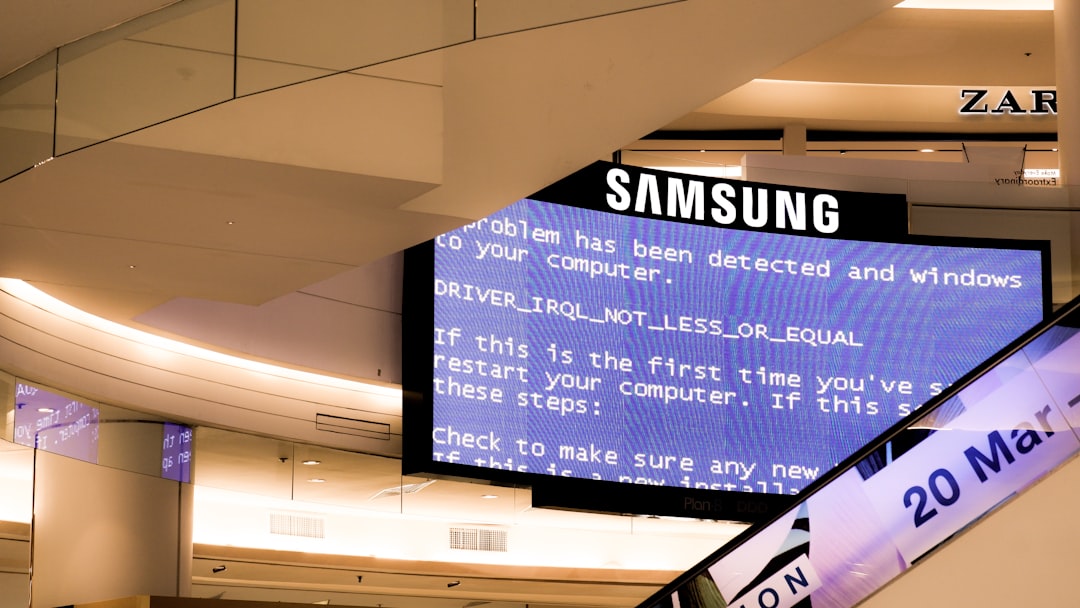
4. Inaccurate Pricing or Availability
If the price or stock level shown on your landing page differs from the one submitted to Google, your products will be flagged for “Mismatched Availability or Pricing.”
Solution: GMC Next checks your website periodically and will notify you of any inconsistencies. Automated alerts will guide you through adjustments in your connected data source.
Expert Tips to Maximize Your GMC Next Success
Beyond basic setup and troubleshooting, here are some pro tips for maximizing your GMC Next account:
- Use Supplemental Feeds: Add extra fields like promotional text or seasonality info.
- Optimize Titles & Descriptions: Use high-value keywords that reflect customer searches.
- Monitor Feed Health Weekly: Set a reminder to check the “Status Overview” tab every week.
- Feed Scheduling: Update your data daily or hourly for large catalogs; it prevents outdated listings.
- Enable Conversion Tracking: Link your Google Ads and Merchant Center for enhanced campaign insights.
Future-Proofing Your Setup
As Google continues to refine its suite of e-commerce tools, GMC Next will likely see regular updates and new feature integrations. To stay ahead:
- Follow the Merchant Center Help Center
- Subscribe to Google’s e-commerce newsletters for platform updates
- Join beta programs to test new features early
Retailers who proactively adapt to GMC Next’s architecture now will be well positioned to capitalize on shifts in consumer behavior and digital commerce strategies by 2025 and beyond.
Conclusion
Google Merchant Center Next isn’t just a facelift — it’s a fundamental shift in how merchants interact with the Google Shopping ecosystem. From smart feed validation tools to a smarter interface, this upgrade empowers businesses to reach customers with more precision and speed than ever before.
Whether you’re setting up your store for the first time or migrating from the classic dashboard, understanding the steps, leveraging automation, and quickly troubleshooting errors will help ensure that your products stay visible and competitive. As you incorporate new tools within the GMC Next ecosystem, you’ll be better equipped to thrive in tomorrow’s e-commerce landscape.


