Have you ever dreamed of starting your own t-shirt business online? Maybe something like Printify or Lumise? Good news—it’s easier than you think! With WordPress and the right tools, you can create your very own custom t-shirt printing and design eCommerce website. Let’s break it down into simple steps.
Step 1: Get the Basics In Place
Before anything fancy, you need three things:
- A domain name – This is your website’s address. Try to pick something catchy!
- Web hosting – A place to store your website files. We recommend hosting providers like Bluehost or SiteGround.
- Install WordPress – Most web hosts let you install WordPress in one click.
Step 2: Choose a Theme
WordPress lets you use themes to customize your site’s look. Choose one that works great with WooCommerce (we’ll talk about that soon). Some awesome themes for t-shirt shops are:
- Flatsome – Super clean and fast.
- Astra – Lightweight and very customizable.
- OceanWP – Great for eCommerce stores.
You can install and activate your theme from the WordPress dashboard, under Appearance > Themes.
Step 3: Add WooCommerce
WooCommerce is the engine behind your online store. To set it up:
- Go to Plugins > Add New.
- Search for “WooCommerce.”
- Click Install and then Activate.
This gives you product pages, a shopping cart, checkout features, and more!
Step 4: Add a Product Designer Plugin
Now for the fun part—letting customers design their own t-shirts!
Here are two great plugins you can use:
- Lumise – A powerful and beautiful product designer plugin. Great choice if you want to offer detailed customizing tools.
- Fancy Product Designer – User-friendly and ideal for apparel and accessories.
Install one of these plugins just like WooCommerce. Then you can add customizable products where users can add text, images, and colors to their shirts.

Step 5: Connect to Print-On-Demand Services
If you don’t want to deal with printing and shipping, use a print-on-demand service like Printify or Printful. These services print and ship your shirts for you when someone places an order.
To connect:
- Create an account on Printify or Printful.
- Install their WordPress plugin or connect your store using their WooCommerce integration.
- Create products and sync them to your site.
Now, when someone orders a shirt, Printify or Printful handles everything!
Step 6: Design Your Pages
Use a page builder like Elementor to design your homepage, about page, and contact page. Drag and drop elements like images, text boxes, and buttons to build your dream store.
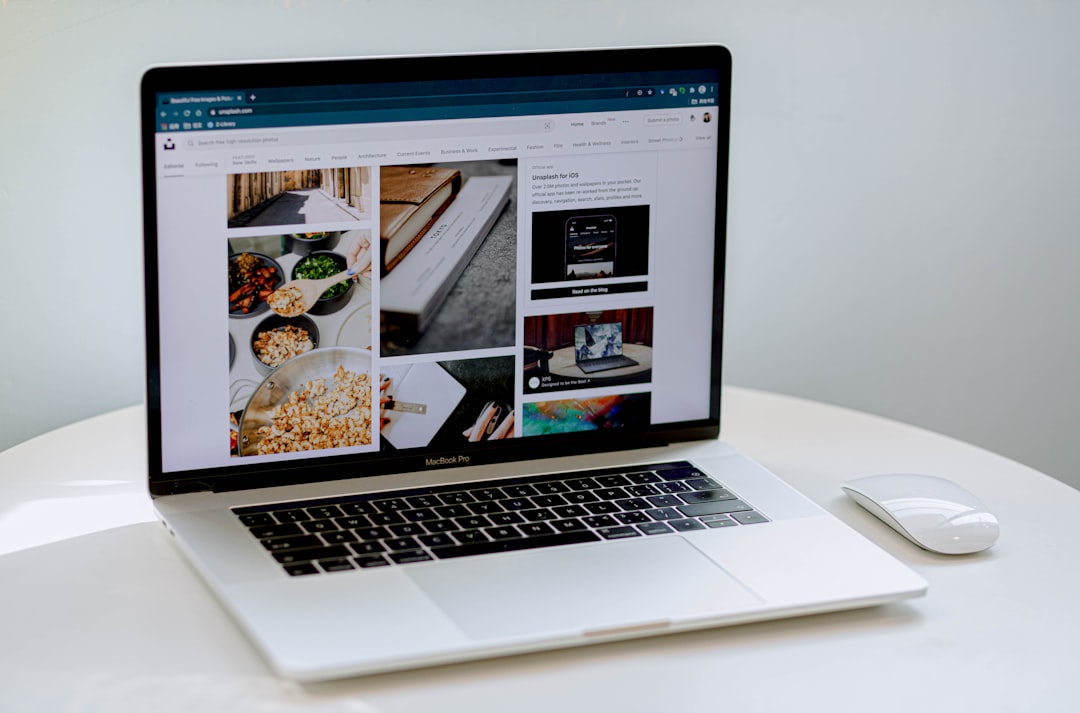
Don’t forget to add testimonials, product collections, or even a blog to connect with your audience.
Step 7: Payment and Shipping
With WooCommerce, you can easily set up:
- Payment Gateways – Accept PayPal, Stripe, credit cards, and more.
- Shipping Options – Offer free shipping, flat rates, or real-time rates from Printify or Printful.
Step 8: Launch and Promote
Time to make some noise! Here’s how to attract your first customers:
- Share your website link on social media.
- Create fun short videos showing how to customize a t-shirt.
- Run discounts or giveaways to bring people in.
- Start a blog or YouTube channel sharing cool t-shirt designs or funny stories about shirt graphics.

Bonus Tips!
- Test your site on mobile! A big part of customers will come from phones.
- Add a live chat button to help visitors quickly.
- Use good product photos—make them clear and fun!
And there you have it! You’re now ready to launch your own t-shirt designing and printing eCommerce site. With tools like WordPress, WooCommerce, Lumise, and Printify, your fashion empire is just a few clicks away. Have fun and happy selling!


